Blazor on Netlify With Environment Variables!
Make one of Microsoft's newer technologies configurable!
Posted on December 19, 2023
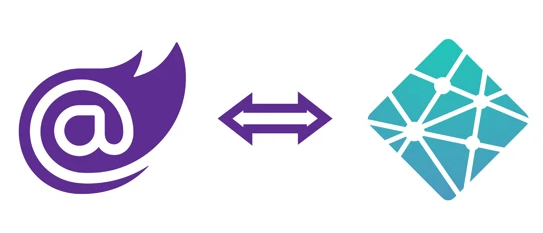
pontificator, a Full Stack Craft product.Is it Even Possible?
Yes, it can be done! You can inject Netlify environment variables into your Blazor applications!
Check out the example site: https://blazor-netlify-env-injection.netlify.app/
Or the repo behind the site: https://github.com/princefishthrower/blazor-netlify-env-injection
In the example, I set the value of testEnvironmentVariable, which lives in JavaScript and Blazor, to my_super_cool_test_environment_variable_set_in_the_netlify_guid. And... it works!
First One?
Now, I really like to make posts like this... posts that I think are the first of their kind on the web! So, as far as I know, I'm the only one who has a solution for this Stack Overflow question
The original poster wants to know how to retrieve environment variables set in Netlify from a Blazor application. Seems trivial, right? The problem is that Blazor is a fairly ‘new' technology, and as such (I have to admit I am impressed by Microsoft) they leverage the powers of WebAssembly to load and run an entire C# runtime right in the browser!
So, no, you won't have access to process.env at build time like you would with a Node-based project (think create-react-app or even something like a static site builder like Gatsby or Next).
So the question remains... how do we get environment variables into Blazor before the site is built?
The Process
This solution at the end of the day is essentially a JavaScript solution. You inject variables into a JavaScript config file at build time that can be used in the browser by the Blazor application. Voilà! A Netlify — Blazor bridge, built with JavaScript.
First, in your Blazor app, create a config.js file:
window.config = {
testEnvironmentVariable: "<TEST_ENVIRONMENT_VARIABLE>"
};
Make sure to include this file in your Blazor's index.html file:
<head>
<script src="config.js"></script>
</head>
Then, create a bash script to replace each variable in config.js (I call mine update-config.sh):
#!/bin/bash
# Read the existing content of config.js
content=$(cat wwwroot/config.js)
# Replace the placeholder with the actual environment variable value
updated_content="${content//<TEST_ENVIRONMENT_VARIABLE>/$TEST_ENVIRONMENT_VARIABLE}"
# Write the updated content back to config.js
echo "$updated_content" > wwwroot/config.js
Then, update your netlify.toml file to run update-config.sh as part of the [build] directive:
[dev]
command = "dotnet watch"
[build]
command = "./update-config.sh && dotnet publish -c Release -o release"
[publish]
directory = "release/wwwroot"
Finally, (and the why we're all here!), we can read those config.js files from within our Blazor C# code like so:
@code {
private string? _testEnvironmentVariable;
protected override async Task OnInitializedAsync()
{
var testEnvironmentVariable = await JSRuntime.InvokeAsync<string>("eval", "window.config.testEnvironmentVariable");
if (testEnvironmentVariable != null)
{
_testEnvironmentVariable = testEnvironmentVariable;
}
}
}
With this configuration, you can add more key value pairs to config.js , and you only need to update update-config.sh correspondingly. If you wanted to get fancy, you could even build a dynamic getter function in Blazor that tries to retrieve the variables in config.js as needed, instead of hardcoding them like I have in the example above.
Thanks!
Credits and props to Niels Swimberghe at Swimburger for the initial guidance on how to setup a Netlify deploy for a Blazor WebAssembly app.
I hope this post helps anyone trying to access their Netlify environment variables from Blazor.
Know a better way to do this? Please let me know! I'm also wondering why my WORKING Stack Overflow answer was downvoted without comment or alternative solution — yet another post for another time on my general feelings towards Stack Overflow 😃
🍻 Cheers!
-Chris
