How to Get Total Views Statistic on Substack
A simple script gets the job done!
Posted on October 29, 2023
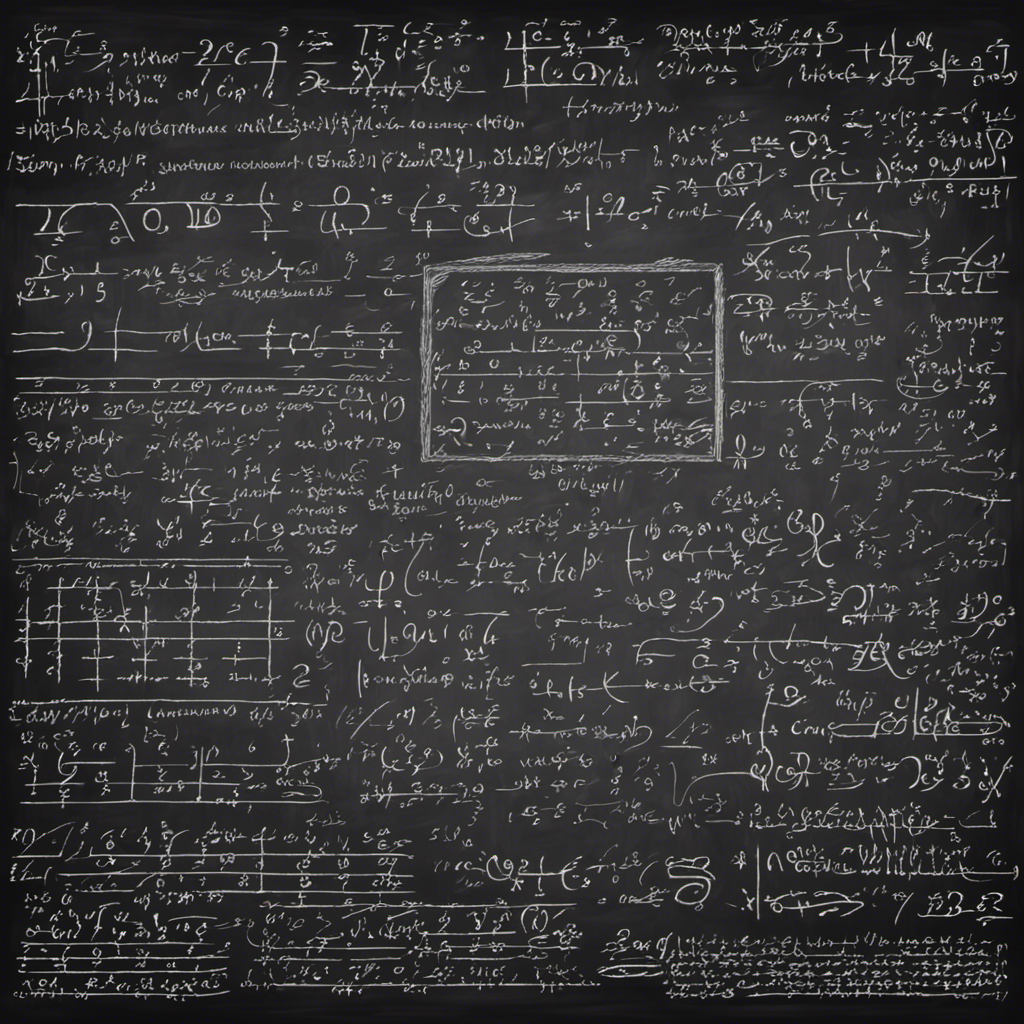
DreamStudio prompt: "Photorealistic chalkboard with complex calculus and matrix math equations on it."
On my blog, I like to keep track of all those who (I hope) I've educated or informed over the years over a variety of education and blogging platforms. I noticed that for Substack, however, there seems to be no “total views” statistic. (Much like Medium — indeed, this post was inspired by Kevin Peter's post on how to calculate this for Medium — currently no longer works anymore because of how Medium has changed their stats, but that's another story for another time.)
Anyway, getting that total view count from all sources is one short script away!
The Script
Just head to your traffic stats page, i.e. yoursubstack.substack.com/publish/stats/traffic, and paste this code snippet into the browser console (Ctrl+I on Windows, / Cmd+I on Mac):
function calculateTotalViews() {
// Get all the "View" columns
var viewElements = document.querySelectorAll('.custom.data-table tbody tr td:nth-child(3) .content');
var totalViews = 0;
viewElements.forEach(function(element) {
// Parse the text content as an integer and add to totalViews
totalViews += parseInt(element.textContent, 10) || 0;
});
// Log out the total views
console.log('Total Views:', totalViews);
}
// Call the function to calculate and display the total views
calculateTotalViews();
You should get something like this printed out to your console:
Total Views: 893
Thats it! Hope this helped you get that juicy total views stat!
Cheers 🍻
-Chris
